Free Dailymotion Videos Downloader
The following page mainly include four major parts, it will not only show you detailed information about Dailymotion videos and specific steps on how to download Dailymotion videos for free, but also FAQs about Dailymotion videos download and VidMate's introduction. It's believed that these helpful tips can empower you to download Dailymotion videos without any trouble.

About Dailymotion Videos
Being the most popular video site among all the video fans, Dailymotion is undoubtedly the first choice that can help you to stream and watch creative videos. People show their incredible talents by uploading original creative videos to Dailymotion website, and millions of users gather here to enjoy those great videos. For most people, Dailymotion becomes a regular part of their media diet. However, the only regret is that it maybe inconvenient for you to save the videos you like. In this situation, a video downloader that can help you download Dailymotion videos for free becomes quite necessary.
How to Download Dailymotion Videos
Actually there're several useful ways that enable you to download videos from Dailymotion. The following section will show you how to get the work done.
Method 1:
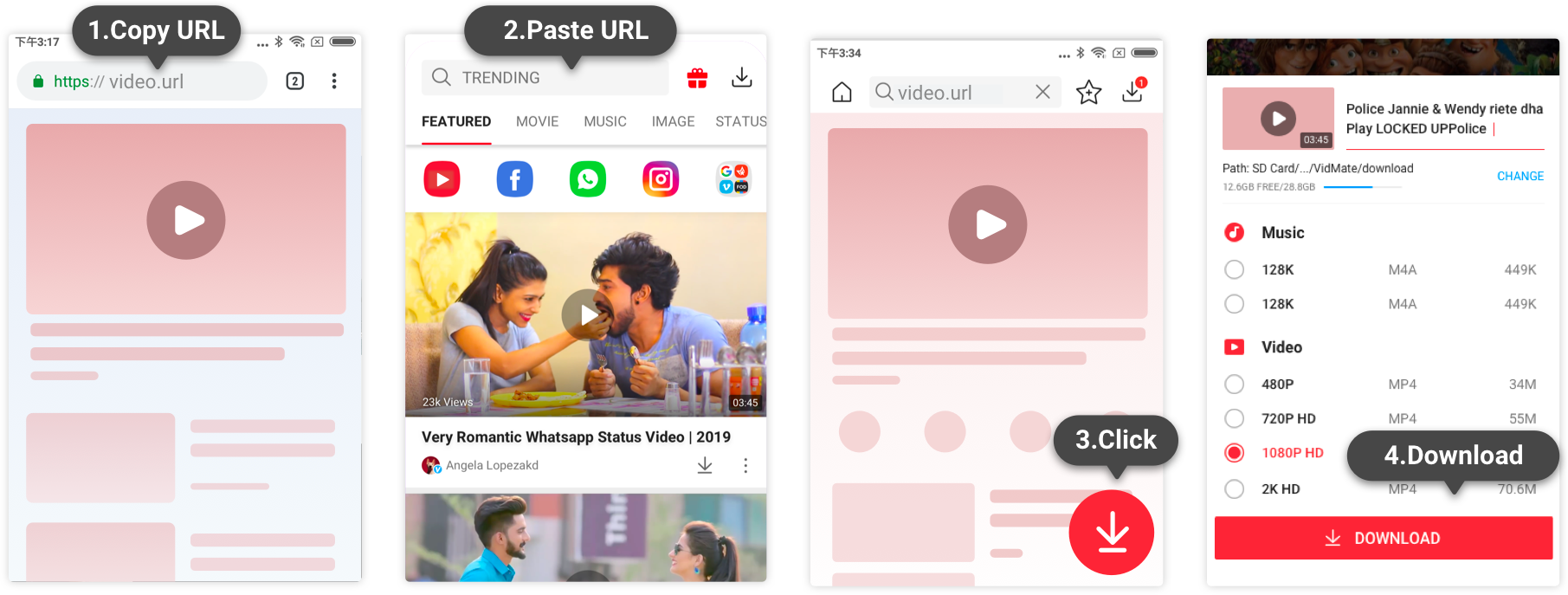
Step 1:
Go to Dailymotion and find the video you want to download or convert to audio. Play the video and make sure that you opened the right video URL address (video link).
Step 2:
Copy the video URL from the address bar of Dailymotion and open the newly downloaded VidMate video software and paste the website into the search bar above.
Step 3:
Download the file. After selecting the video file, quality and location to convert, you can start downloading the video Dailymotion by pressing the red "Download" button.
Method 2:
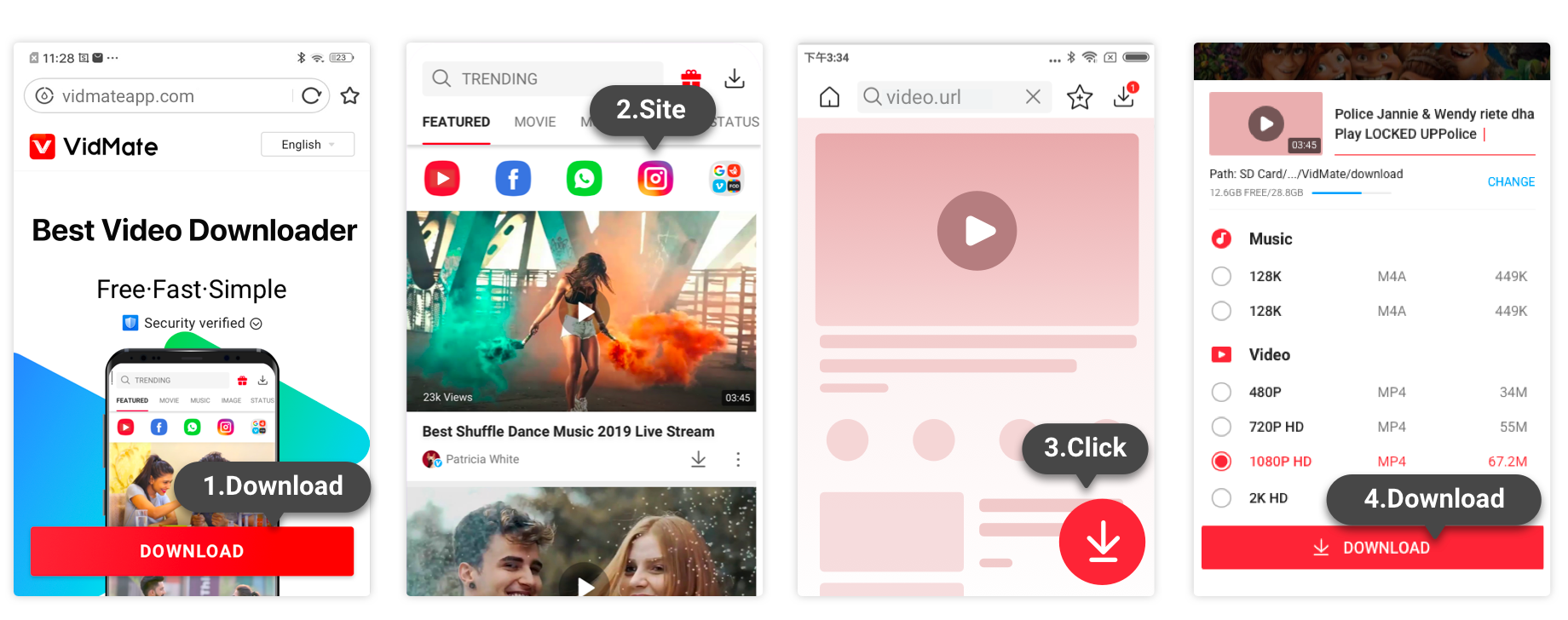
Step 1:
Install Dailymotion video saver app - VidMate. Visit the official website of VidMate from your Android device and download the APK file on the homepage.
Step 2:
Search for a Dailymotion video. Just click on the logo of Dailymotion video at the top of the homepage of VidMate, you can jump directly to the corresponding website.
Step 3:
Click "Download" button to Save video Dailymotion. You can choose the quality and format of the video Dailymotion corresponding according to your needs and download the video Dailymotion directly by clicking the red "Download" button on the page.
Method 3:
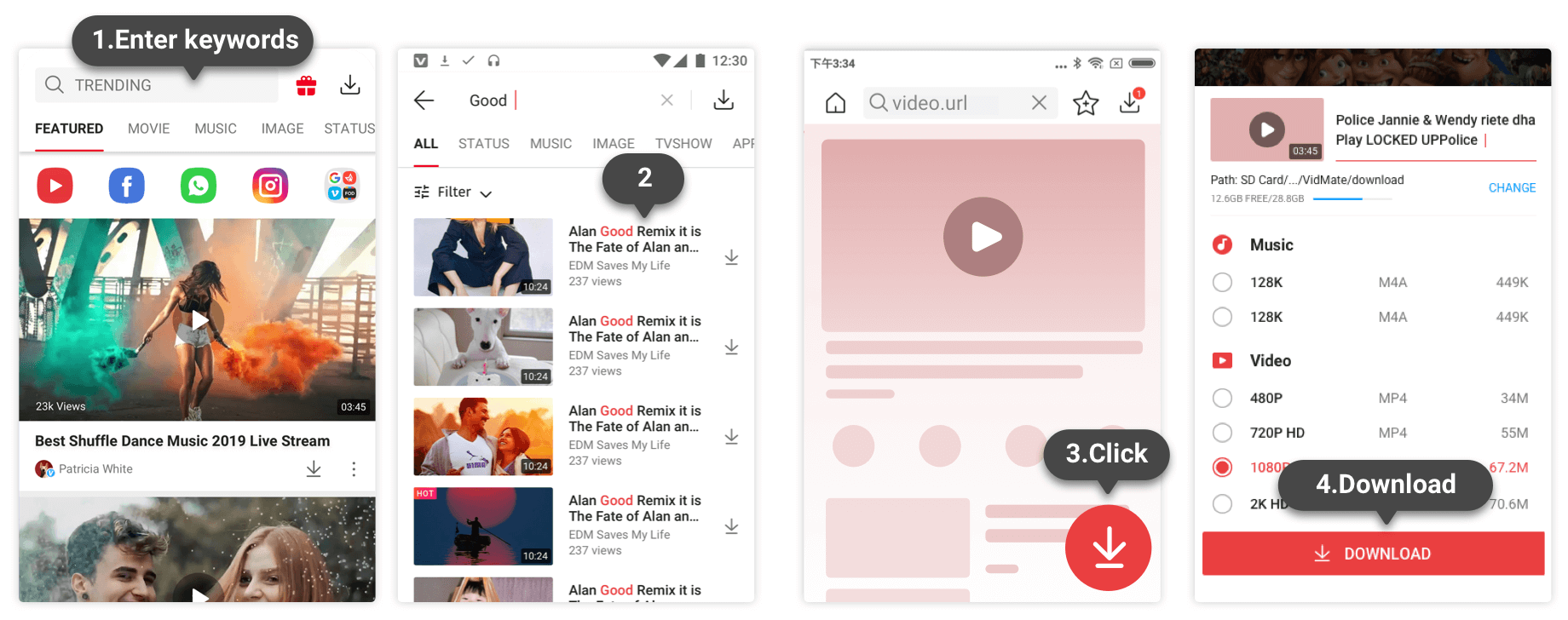
Step 1:
Download VidMate app - a very professional Dailymotion video downloader app for android. Enter keywords for the video Dailymotion you are looking for in the top search box.
Step 2:
You can choose different video contents under different tags according to the search results, including Status, Music, Apps, Movie, TV Show, Image and Google.
Step 3:
Click on your favorite Dailymotion video, jump to the detail page, and click the red button to download it on your device.