Is VidMate an HD Video Downloader?
Vidmate is a popular app known for downloading videos from various platforms, offering users the ability to download content in multiple formats and resolutions, including HD. The app supports a variety of video streaming sites, making it a versatile tool for video downloading.
Product Information
Vidmate is a free-to-use app designed to download videos from a wide array of sources like YT, Facebook, Instagram, and other media platforms. It offers multiple formats and resolutions, including HD quality, which is why it’s a favorite for many users who prefer high-quality downloads.
Is Vidmate an HD Video Downloader?
Yes, Vidmate can download videos in HD quality. When you select the video you want to download, it gives you various resolution options to choose from, including HD, Full HD, 4K, and even 8K in some cases. This flexibility allows users to download videos according to their preference and storage capacity.
Key features include:
Multi-Platform Support: Download from 1000+ sites.
Resolution Options: Choose from HD, Full HD, or lower quality.
Batch Downloads: Save multiple videos at once.
Music & MP3 Conversion: Extract audio from videos.
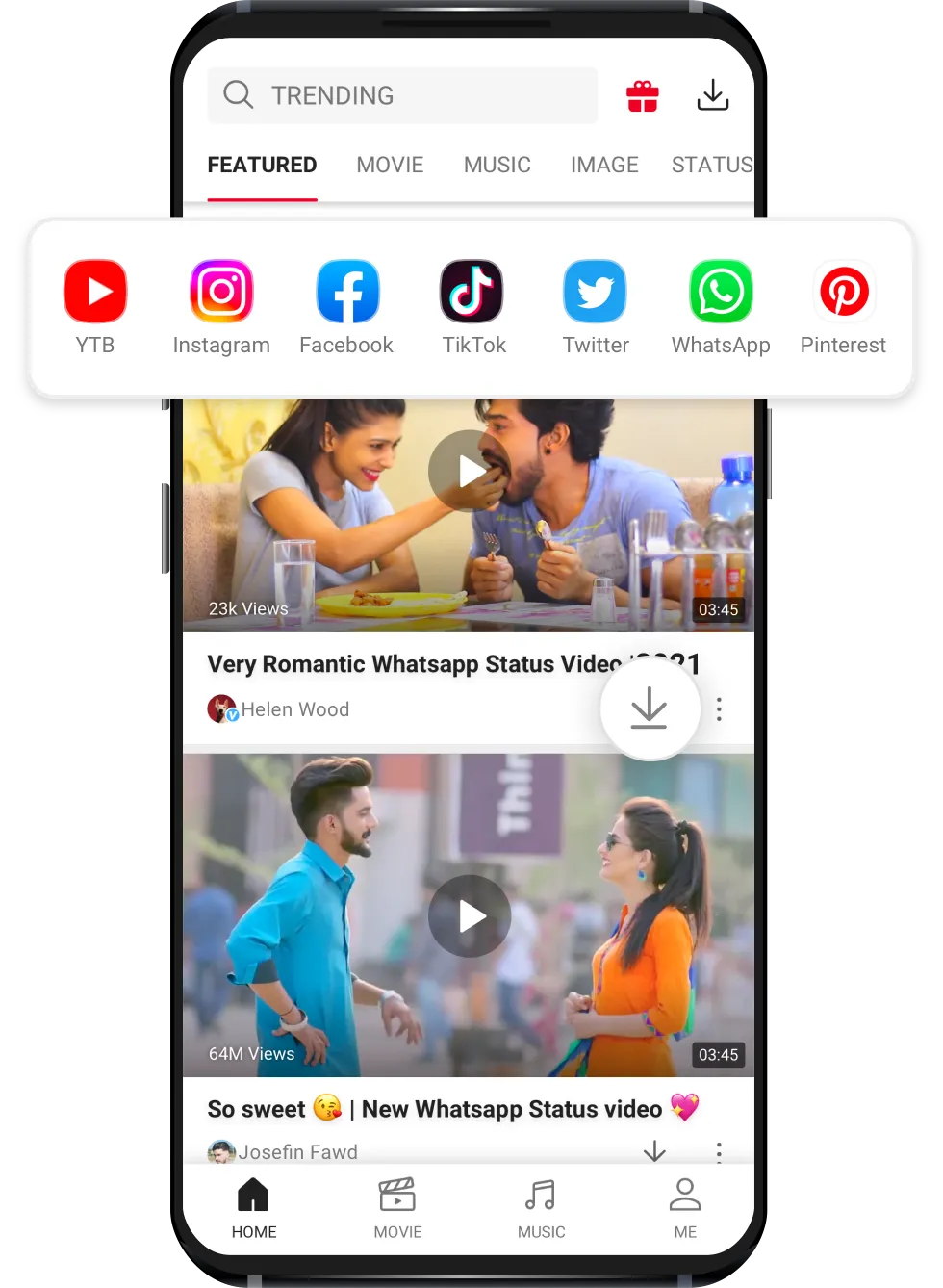
How to Download Vidmate?
Downloading VidMate on your device is simple and quick. Here’s a step-by-step guide:
Step 1: Download VidMate APK
Visit the official Vidmate website (www.vidmateapp.com) to download the latest APK. Avoid third-party sites to minimize malware risks.

Step 2: Enable Unknown Sources
Go to Settings > Security > Unknown Sources and enable it.
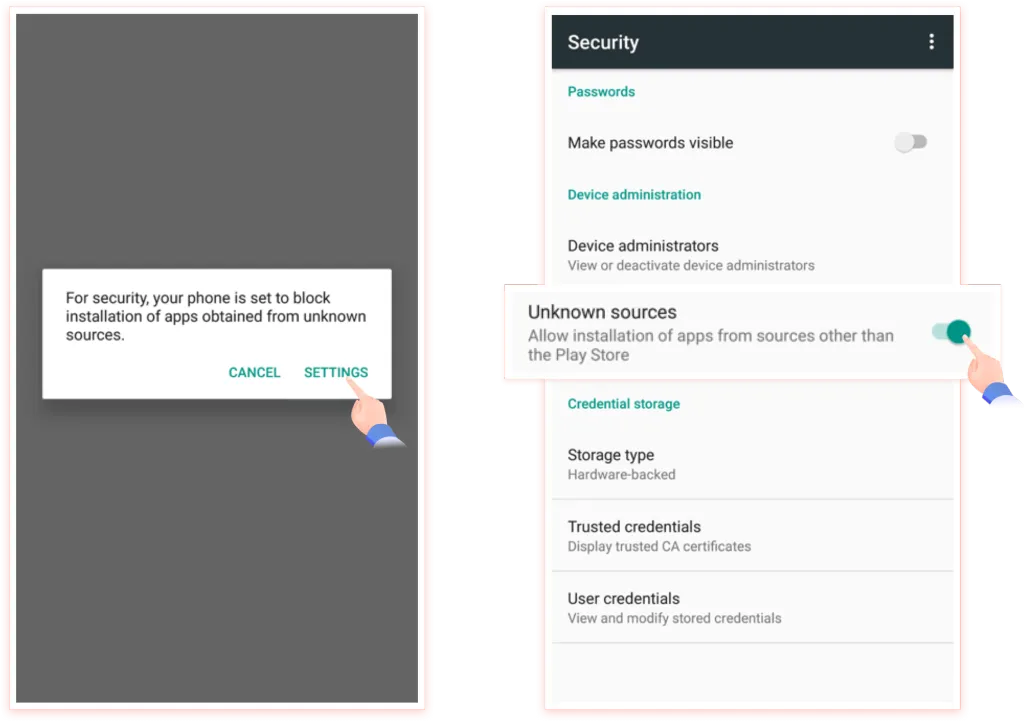
Step 3: Install VidMate
Open the downloaded APK and follow on-screen instructions.
Note: Vidmate may not work in regions where it’s banned. Use a VPN with caution if necessary.
How to Use Vidmate?
Search for Content:
Open Vidmate and use the search bar or browse supported platforms (e.g., YouTube).
Select Video & Quality:
Play the video and tap Download. Choose your preferred resolution (HD options if available).
Manage Downloads:
Check the Downloads section to track progress. Videos save to your device’s gallery.
Additional Features:
Music Mode: Download MP3 files directly.
Live TV: Stream TV channels (region-dependent).
By following these simple steps, you can easily download videos and other content using Vidmate. It’s a powerful and versatile tool for anyone looking to save videos from the internet.